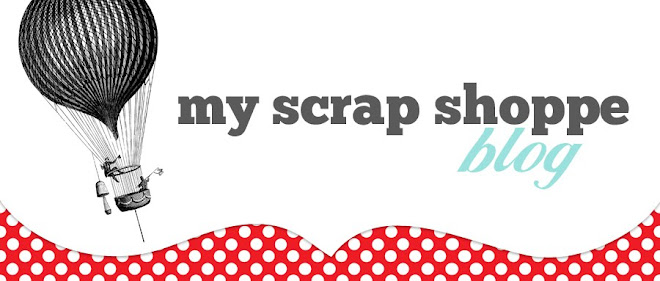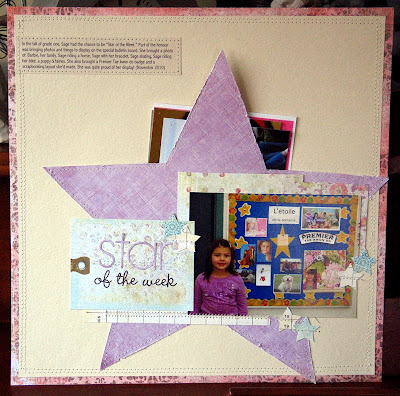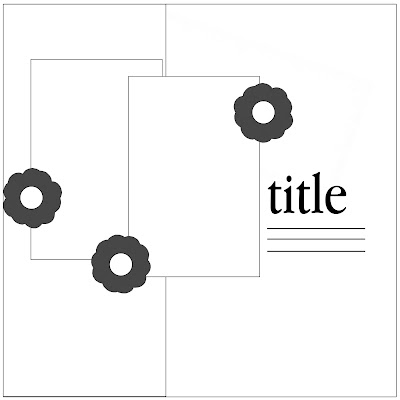And here is the layout I made with it:

I stuck pretty close to this week's sketch, only adapting it to make a 12x12 layout and changing the position of the title and circle elements slightly.
If you'd like to play along with my Winter Sketches, just create a layout using one of the sketches I post. Post your layout in the MSS gallery and then link it to this thread in the forum. Your name will be entered into a draw to win a RAK from me.
AND, since I had such a positive response to the added challenges last week, I'm adding a bonus challenge for this week, too. This means that if you create a layout using the sketch, you'll be entered into the draw once. However, if you use the sketch and the following challenge, your name will be entered twice!
Here's the challenge:
Add some sparkle to your layout.
It's a little hard to tell in my photo, but when I stamped the large flourish onto my page, I'd spritzed it first with a shimmer mist to add some shine.
Okay, so there's the sketch and the challenge.
Can't wait to see what you create.