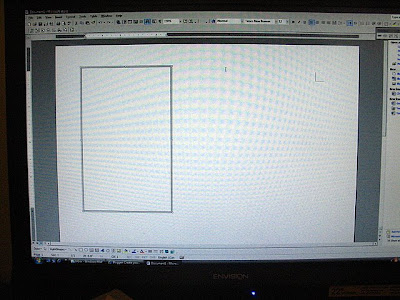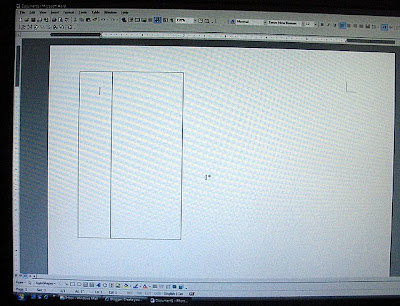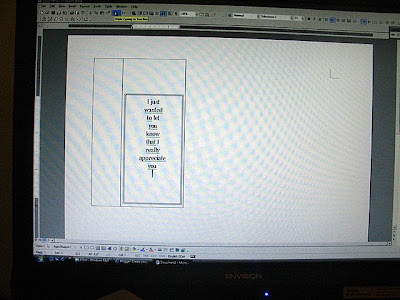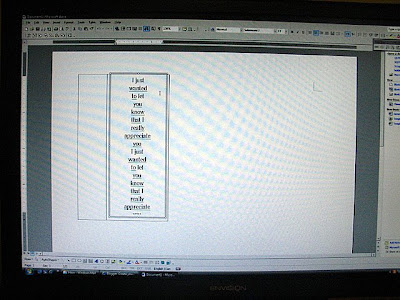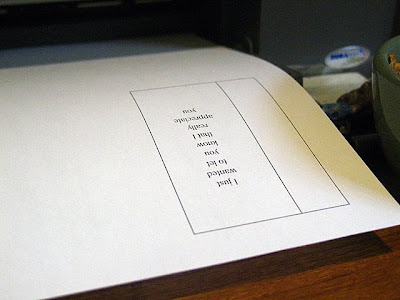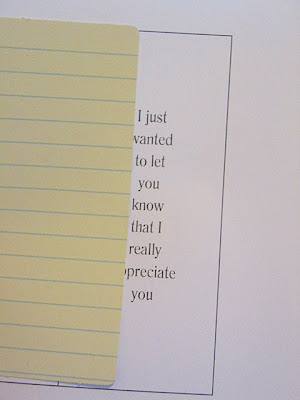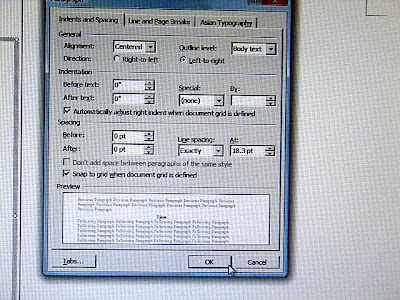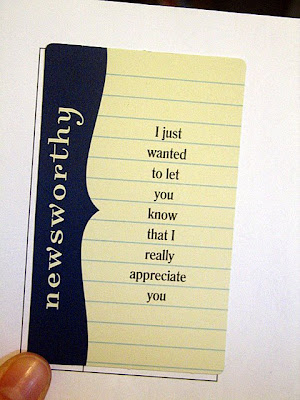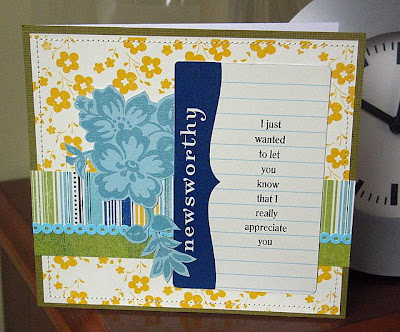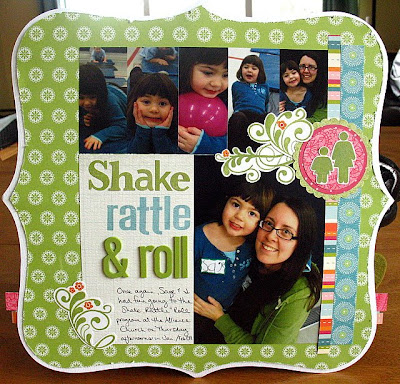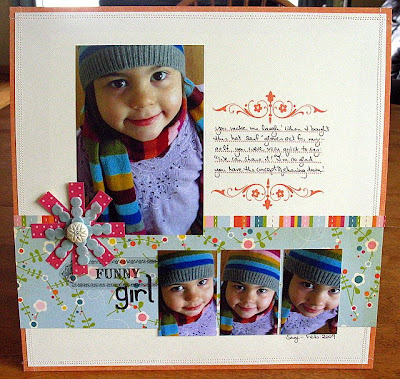I thought I'd share some journaling tips with you this week.
Before I discovered thw wonderful hobby of scrapbooking, I loved to look through my photo albums with a friend and talk about the photos in there.
When I started scrapbooking, I found that journaling came fairly easily to me, because I would simply write what I would say if someone was sitting with me, looking at the pictures with me.
So, if it was an event I was scrapping, I'd mention the who, what, where, when and maybe the why, if it wasn't obvious. Here's an example of a layout where I did this, using the
March kit:
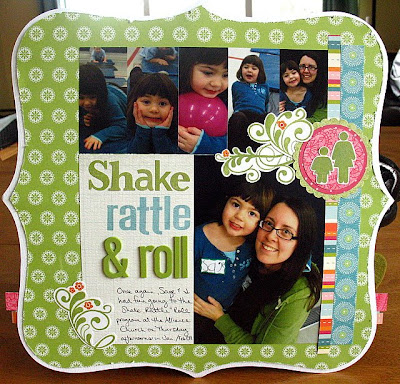
The journaling says: "Once again, Sage & I
(who) had fun (
why) going to the Shake, Rattle & Roll program (
what) at the Alliance Church (
where) on Thursday afternoons in Jan/Feb '09 (
when)."
Even though it seems pretty basic and simple, later on, I'll appreciate having written down these details to remember this time with my daughter.
Other times, I'm scrapping more of an everyday moment. I've started writing down cute things that my kids say, knowing that I would like to record them on a layout one day.
Here's an example of a layout where I did this, again, using the
March kit:
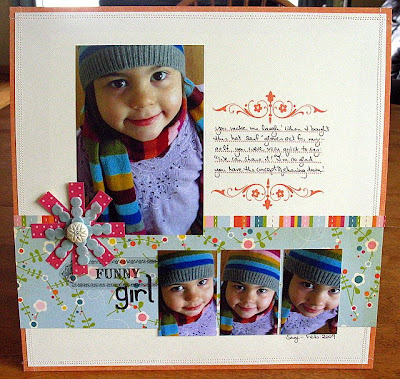
The journaling says: "You made me laugh! When I bought this hat, scarf & gloves set for myself, you were very quick to say: "We can share it!" I'm so glad you have the concept of sharing down!"
When I thought about my journaling, I originally thought that I'd include where I bought the hat, scarf & gloves (Superstore) but I realized that this wasn't really essential to what I wanted to remember (& I didn't have enough room!)
So, my journaling tip today is to journal what basically you want to remember about either the event you're scrapping or the everyday moment you don't want to forget.